How to Join the eBay Partner Network in 5 Easy Steps!
How to Join the eBay Partner Network in 5 Easy Steps! 🎉
Ready to start earning by sharing your favorite eBay finds? Let’s embark on this journey to join the eBay Partner Network.
Step 1: Start Your Journey
- Visit the EPN Website: Go to partnernetwork.ebay.com.
- Click “Sign Up”: Look for the blue 'Sign Up' button in the top-right corner and click it.
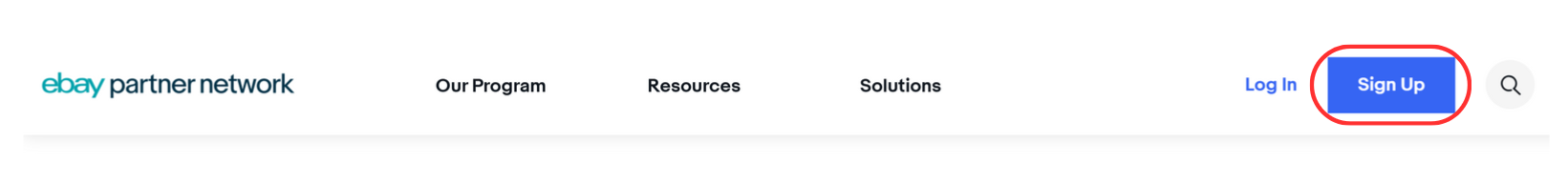
Step 2: Sign In or Create an eBay Account
-
Sign into eBay: If you already use eBay, enter your email and click 'Continue.' You can also sign in with Facebook, Google, or Apple if your eBay account is linked to them.
-
Create an Account: If you’re new to eBay, click 'Create an account.' Choose 'Personal account' even if you’re signing up for a business. Enter your details and click 'Create account.'
Step 3: Fill Out Your Application
- Complete Your Info: Scroll to the application section and fill out your personal, company, and promotional information.
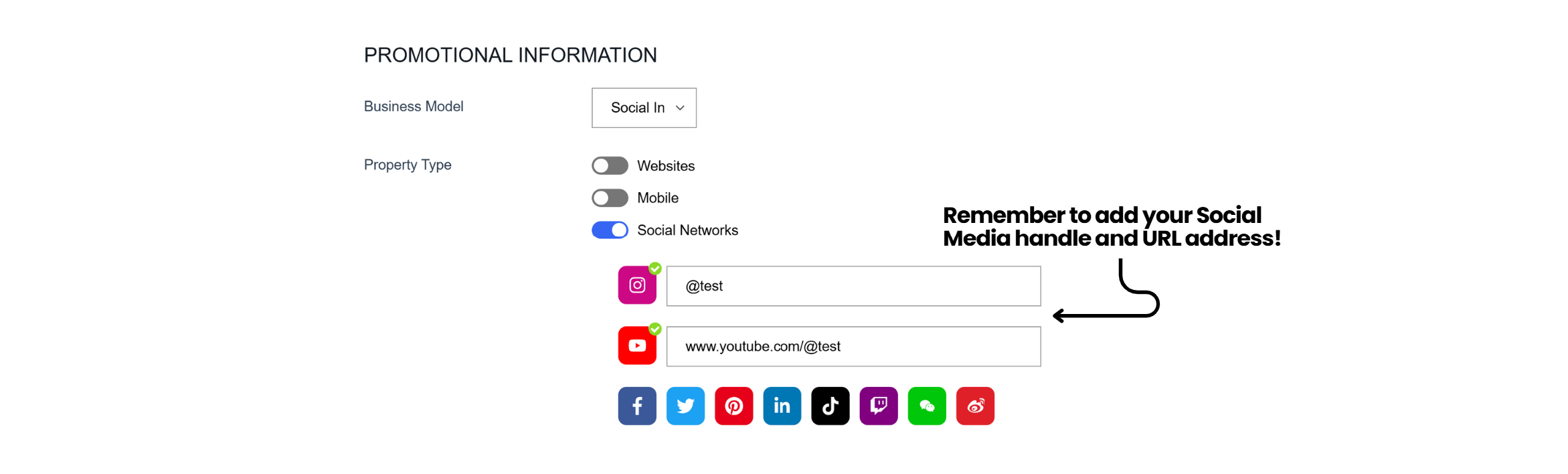
- Submit: Click the 'Sign Up' button at the bottom. You’re almost there!
Step 4: Confirmation Time
- Check Your Email: Look for a confirmation email titled ‘Application Received.’ This means your application is currently under review. You will receive a second email informing you whether your application has been accepted or not.
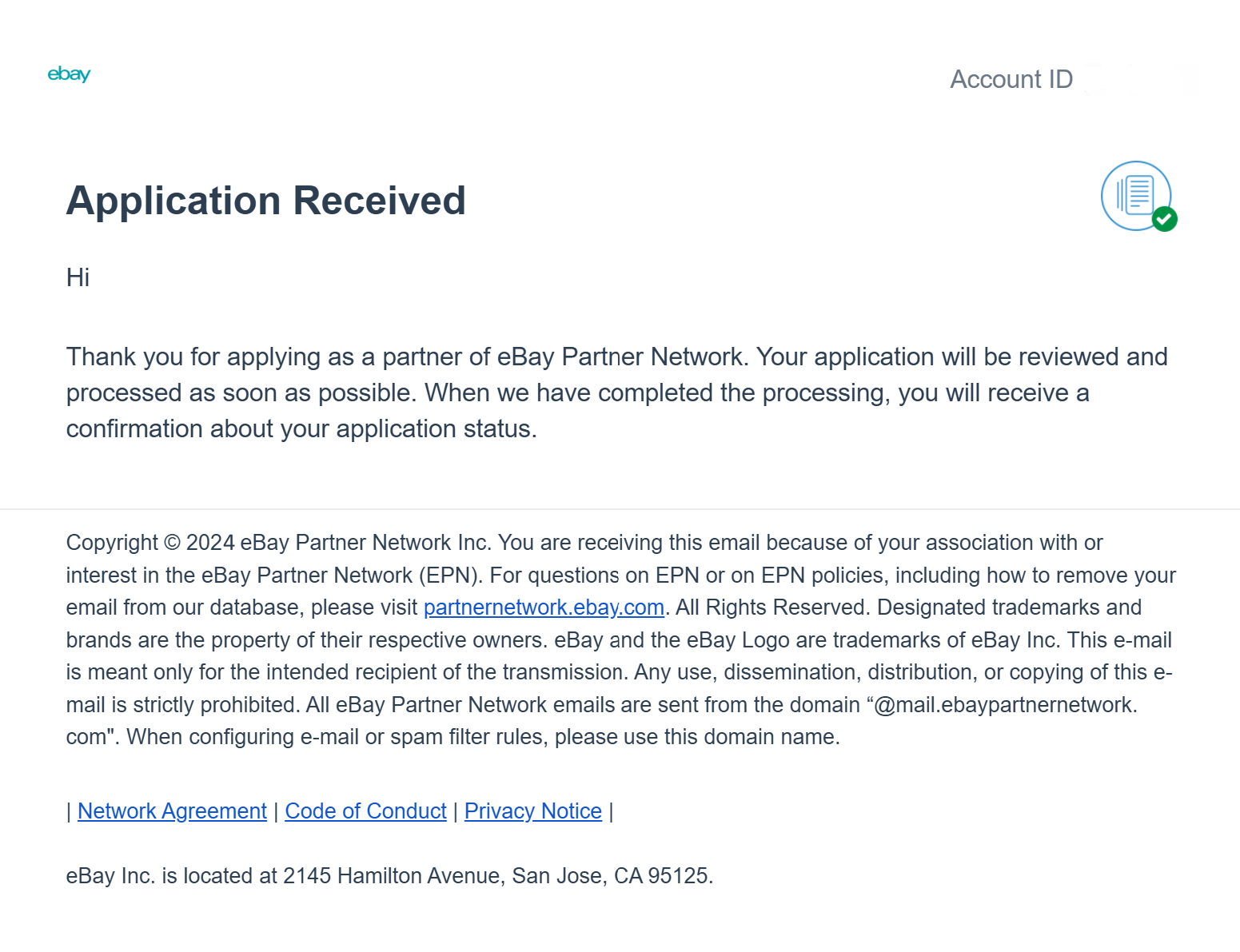
Step 5: Welcome to the Team!
- Explore Your Resources: You now have access to tons of info and videos to help you get started.
- Add a Backup Email: Once you’re in, consider adding a second email to your account for extra security.
Need Help?
If you have questions, check out the Help Center or reach out to us directly. We’re here to help you succeed!
